Registering your nickname
Registering a nick is an important part of using a chat network.
Your nick is your identity, the only way that people will be able to recognize you.
To register your nickname just follow these instructions:
When in mIRC, simply type: /ns register [password] [email]
Replace [password] by a password of your choice.
Replace [email] by your personal e-mail address.
For more help type: /ns help register
Now you will have registered your nickname and only you will be allowed to use it.
Whenever you connect, ChanServ will ask you to identify yourself as the registered person to that nickname.
To identify, follow these instructions:
When in mIRC, simply type: /ns identify [password]
Replace [password] by your password.
For more help type: /ns help identify
Now you will have identified yourself to ChanServ.
ChanServ will ask you to identify every single time you connect.
To automatically identify yourself every time you connect to the server, follow these instructions:
1. Access the mIRC Options (Shortcut: 'Alt+E')

2. Go to the sub-category Options located under the Connect category (Red arrow)
3. Click Perform... (Red circle)
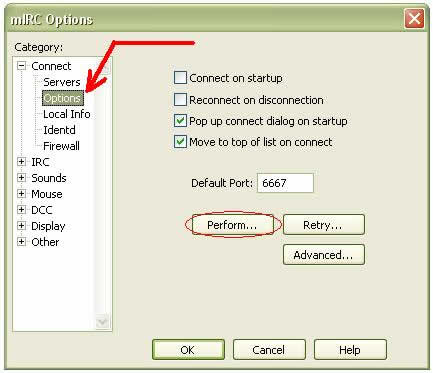
This window should pop-up:
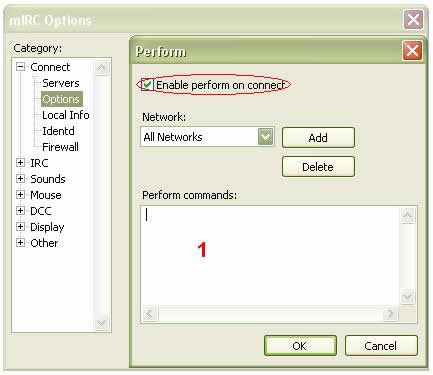
4. Select the Enable perform on connect option (Red circle)
5. In field number 1 we type the identify command:
/ns identify [password]
Replace [password] by your password.
6. Click OK to save the perform
7. Click OK to save the options
Congratulations, you have now successfully registered your nickname, identified yourself and added a perform to automatically identify yourself in future!